An easy way to find pages with increased response time
-
Add new tracked URL
-
Monitoring pages by groups
Very often, a website involves a vast amount of functionality and business logic. Each route may contain numerous functions that can affect the page response time. In a situation where you see an increase in the report time at the 90th and 95th percentiles, while the average response time for the entire site has hardly changed, finding the path or page type where the response time increased can be quite challenging.
For more efficient monitoring of page response times, you can use page grouping with tags.
- Click "+" in the list of tags for your site and specify a name that is convenient for you.
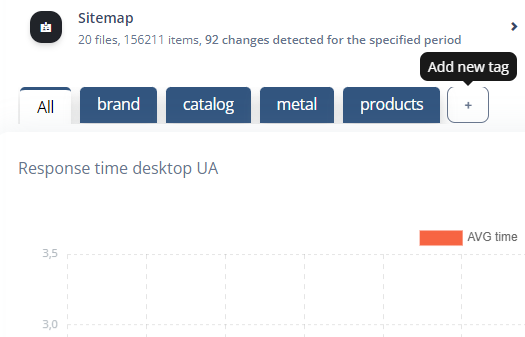
- When creating or editing a monitored URL, specify the necessary tags.
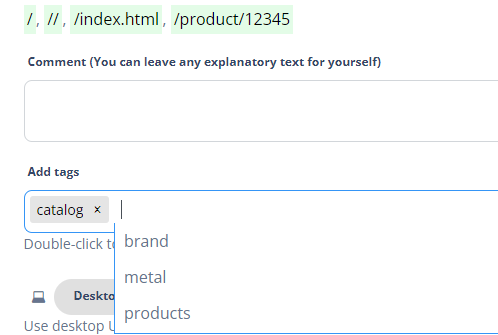
- After applying the changes, a process will be initiated to calculate data for all URLs associated with the tag. Typically, this takes no more than 10 minutes.
For example, you can categorize into separate groups (tags):
- For e-commerce: product pages, catalog pages, informational pages, etc.
- Critical pages that receive a significant amount of traffic
- Homepage
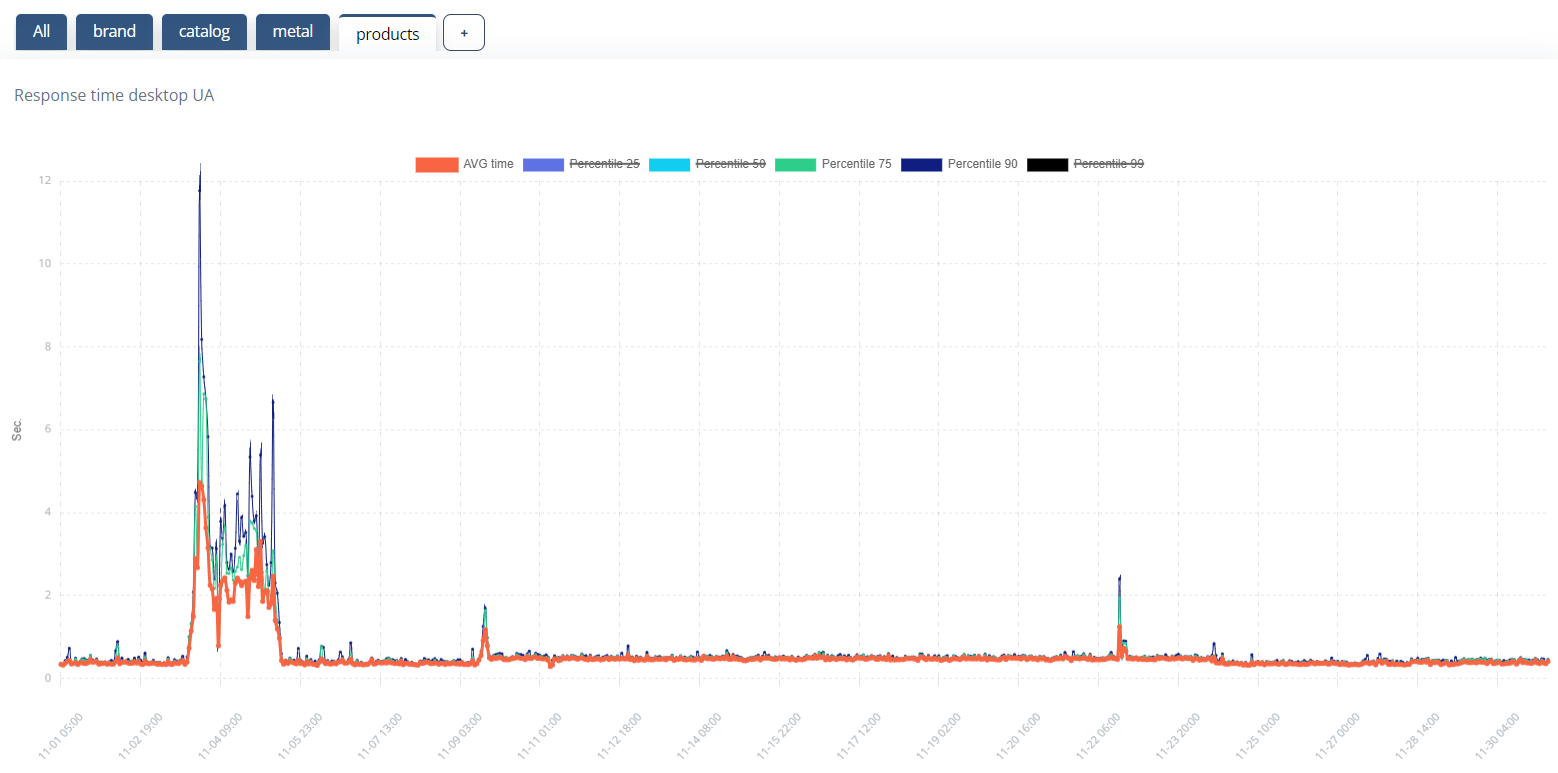
Certainly, we also aggregate data by tags with Google Page Speed and W3C standards metrics.