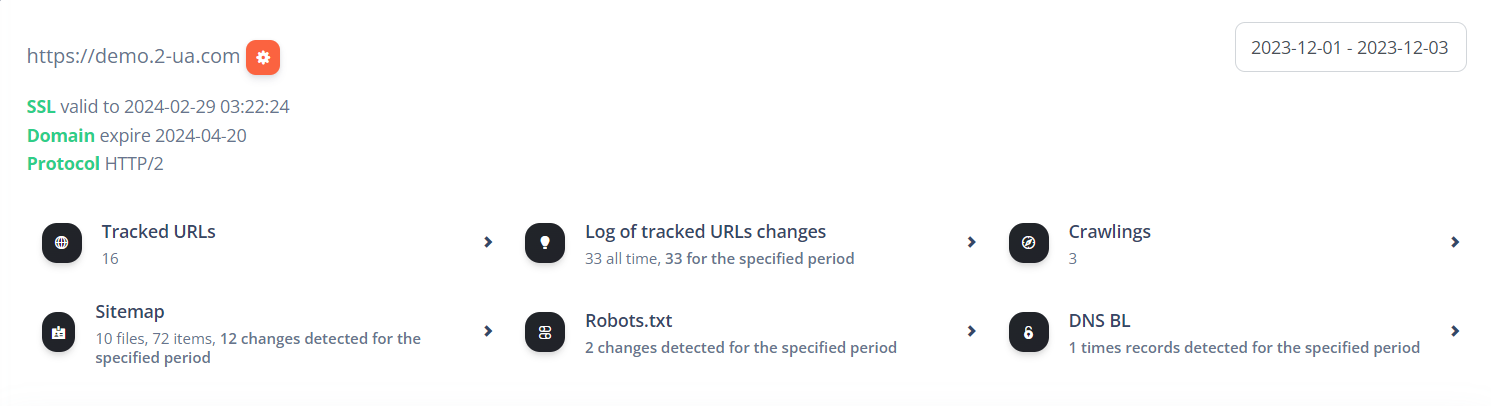Create new resource (website)
-
Add new resource
-
Confirmation
-
Change notifications
-
Delete
- Go to the section with your projects and click on '+ Add site' button
-
Provide the address of your website along with the protocol. Do not use a trailing slash.
- Good examples: https://site.com, http://www.site.com, https://api.site.com
- Bad examples: site.com, ftp://www.site.com, https://api.site.com/
Notice! Similarly to search.google.com, sites with different protocols and subdomains are considered separate resources.If you want to crawl the entire site, including subdomains - don't worry. We've taken that into account. - Enable 'Check SSL' if you want us to monitor the validity of your SSL certificate. If the certificate expiration is less than 30 days, we will send you a notification to the notification channel you added (Telegram and/or Slack).
- Enable 'Check domain date expire' if you want us to monitor the expiration date of your domain. If the domain expiration is less than 30 days, we will send you a notification to the notification channel you added (Telegram and/or Slack).
-
Enable 'Check robots.txt' if you want us to store changes to the Robots.txt file. If the content of the file changes or the file becomes inaccessible, we will send you a notification to the notification channel you added (Telegram and/or Slack). Additionally, you will have the ability to view the entire available history of file changes.
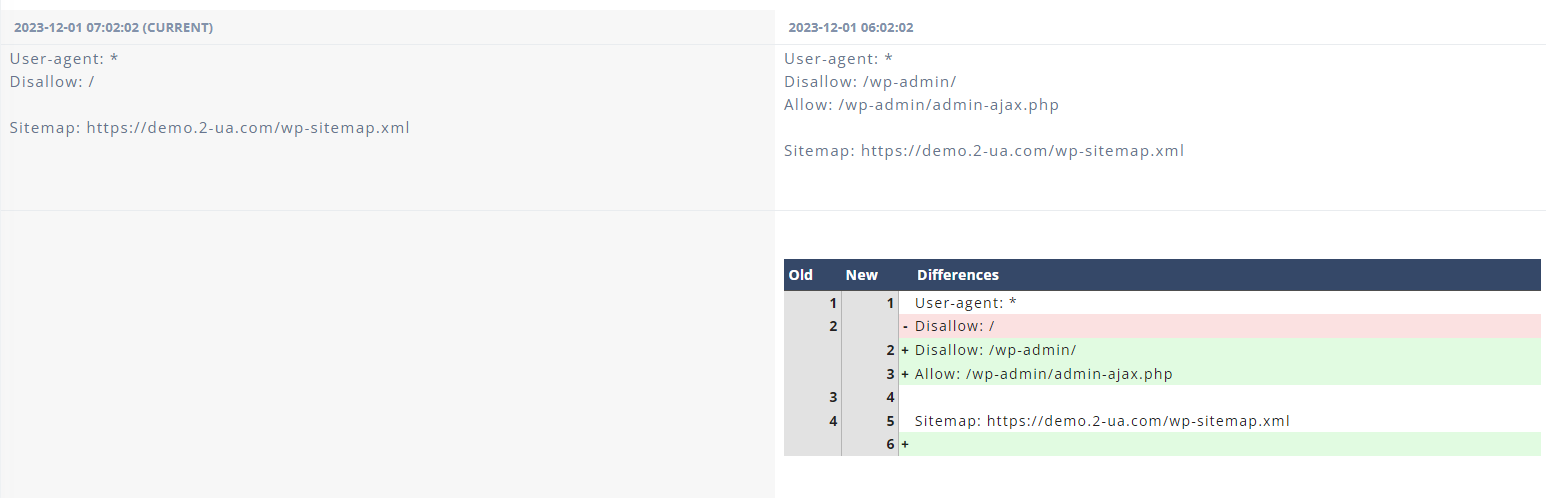
-
Enable 'Checking if the website is in DNS Blacklist (BL)' if you want us to check if the site's IP is listed in DNS Blacklist. If the domain is listed in one of the databases, we will send you a notification to the notification channel you added (Telegram and/or Slack). Additionally, you will have the ability to view the entire available history of entries in DNS Blacklists.
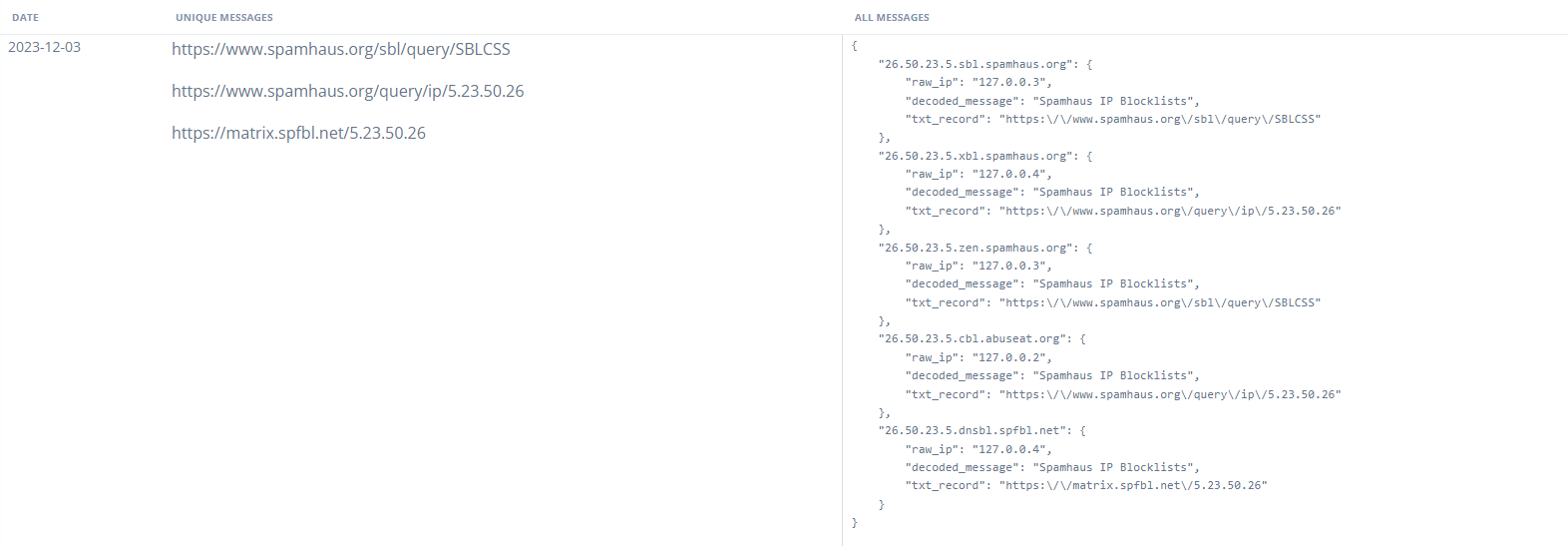
- Enable 'Check HTTP protocol' if you want us to check the HTTP protocol of your site. If the protocol changes, we will send you a notification to the notification channel you added (Telegram and/or Slack).
- Specify 'Custom request headers for all requests' if you want each request to your website to have specific HTTP headers.
-
In the end, the main page of your resource will display summary information.