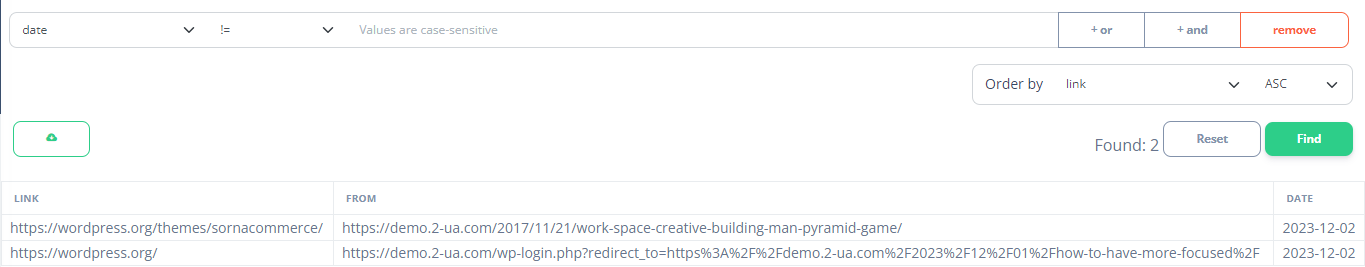A simple way to find outgoing links
- Go to the 'Crawlings' page from the main page of your resource.
- In the list of completed crawling processes, locate the desired task and click on "Outgoing links".
- On the opened page, you will find a list of outgoing links and the specific page on your website where each link is located.